QuickCountDown 1.7 |
|
|
QuickCountDown: built-in some commonly used time buttons. It is pure green and does not need to be installed. 1.Start button: if the displayed time is 0, start timing, otherwise start the countdown. 2.Clear button: stop timing and clear to 0. 3.Hide button: hide to the system tray, click the tray icon or time to pop up. 4.Time button: click the 22 time buttons to start counting, and then click to add time. If you want to count 7 minutes, click 5 minutes and add 2 minutes. 5.Top button: display the dialog box at the front. 6.Click the time area at the top to hide or show all buttons. 7.When the mouse is placed on the start button, the timing will be displayed. 8.After the countdown to the time, the displayed time will be restored to the last count. Click Start to restart the countdown. Download(32k) |
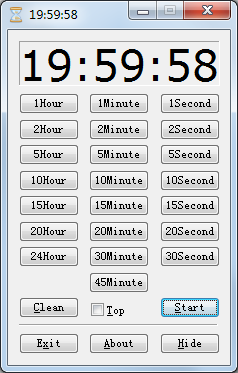 |
QuickCD 2.0.0728 |
Download(57k) |
XDos 2.0.0728 |
 XDos: sometimes we want to run some
command in Dos window, but Dos function is too simple, not have powerful
function, such as: copy,paste,select text,
these function will be provided in XDos. XDos: sometimes we want to run some
command in Dos window, but Dos function is too simple, not have powerful
function, such as: copy,paste,select text,
these function will be provided in XDos.Such as: dir,cd,ren,mkdir,rmdir,select text..., you also can run all windows application, such as notepad, calc, regedit.... XDos is a multiple windows application. You can use copy,paste function in XDos, it's useful, but Dos not support. Download(151k) |
QuickSplit 2.0.0728 |
 QuickSplit: the tool can help you easy to split the big
file, maybe it's your best choice! QuickSplit: the tool can help you easy to split the big
file, maybe it's your best choice!You can choice the size of splited file and split path! When you want to unite the splited file, you only need to run the BAT file. Download(107k) |
QuickMute 1.0 |
QuickMute: the tool can quick mute sound in speaker or earphone. You can install QuickMute to Quick Launch Bar or GreenBrowser's external toolbar. After mute sound, if you want to hear sound, just execute QuickMute again.
You can install QuickMute to Quick Launch Bar or GreenBrowser's external toolbar. After mute sound, if you want to hear sound, just execute QuickMute again.Download(5k) |
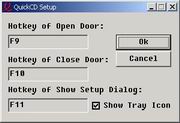 QuickCD: have you feel it is boring to frequently press CD-Rom door key, and do
you want to have a quick way to open and close the door? OK! QuickCD is
your best choice, have a test!
QuickCD: have you feel it is boring to frequently press CD-Rom door key, and do
you want to have a quick way to open and close the door? OK! QuickCD is
your best choice, have a test!